1.16 FAQ-128 Can I use external color palette files to apply color to my plots?Use-External-Color-Palette
Last Update: 12/11/2020
Origin ships with a number of built-in palette (.PAL) files that can be used to apply color to color-mapped plots such as contour plots, to grouped plots, and to plots where graph elements (e.g. data points) are mapped to data values from another column.
Substantial improvements were made in Origin 2021, including support for more palette formats, drag-and-drop palette installation and a new Color Manager to facilitate adding, modifying and managing palette files. This FAQ covers all recent versions of the Origin software.
Adding palettes to Origin 2020b and earlier versions
You can add your own palette files to Origin. Origin supports both Microsoft binary .PAL and JASC ASCII .PAL files. The tools below allow you to browse to and apply an external .PAL file to the current plot.
- The color Palette button
 on the Style toolbar on the Style toolbar
- The Color Chooser controls in the Plot Details dialog
- The Apply Palette dialog accessible from the Graph: Apply Palette to ColorMap menu item.
If you want to add this .PAL file to your Origin software, you need to copy the .PAL file to your <User Files Folder>\Palettes\ folder (If the folder does not exist, you will need to create it). Your palette file will now appear in any list of palettes in your Origin software.
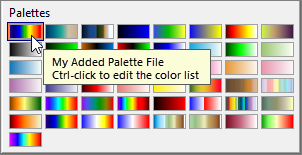
Adding palettes to Origin 2021 and later versions
Origin 2021 adds support for the following color palette types: Scribus (.xml), CorelDraw and Corel PhotoPaint (.xml), Office Color Table (.soc), Adobe Color (.aco), Adobe Color Table (.act), Adobe Swatch Exchange (.ase), JASC PaintShopPro (.pal) and GNUPlot Palette (.pal).
In addition, a new Color Manager (Tools: Color Manager) makes it much easier to add palettes:
- Import from Web button for adding palettes given a URL; or for downloading from OriginLab's file sharing site.
- Import from Files button for adding palettes from local files.
- New button for constructing your own custom palettes.
Adding palettes by drag-and-drop
You can also add the expanded list of palette formats by drag-and-drop with the exception of those in the XML format. To add a palette in one of the supported XML formats, use the Import from ... buttons in the Color Manager.
Keywords:plot, group, image, PAL, scheme, colormap, JASC, PaintShopPro, Scribus, XML, Office Color Table, SOC, CorelDraw, PhotoPaint, Adobe, ACO, Color Table, ACT, Swatch Exchange, ASE, GNUPlot, drag-and-drop, Color Manager
|