1.97 FAQ-488 How to get the polygon area within a contour line?Polygon-Area-Within-Contour-Lines
Last Update: 10/15/2018
To quickly read the polygon area within a single contour line, select the contour and read the area from Data Display window.
To select a single contour line, you must click on it three times:
- The first click selects all contours in the layer.
- The second click selects all contour lines of the same Z level.
- The third click selects a single contour line.
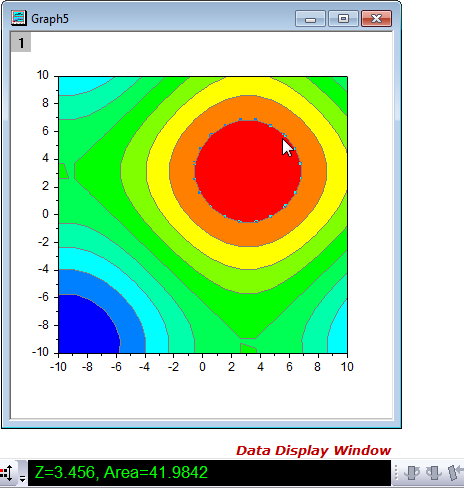
When a single contour line is selected, you can read the polygon area enclosed by the contour line. Note that the value Z for the level is also shown in the Data Display window along with the polygon area. You can right-click the Data Display window and select Copy Text to copy and paste the values to other places.
Starting with Origin 2016 SR1, you can right-click on your selection (all, of a given Z value, single contour) and choose Extract Contour Lines. Data, including polygon area, are output to a new workbook. See this topic for more information.
Keywords:polygon area, contour, contour lines, data display, area
Minimum Origin Version Required: Origin 2015 SR0
|