1.161 FAQ-818 Why are dashed lines not working in my line + symbol plot?Dashed_lines_drawn_incorrectly_line_symbol_plot
Last Update: 9/10/2023
Some customers have reported that when they set Line Style to Dash in their Line + Symbol plot, the line does not draw as dashed, but appears solid. Customers sometimes add that they have set Symbol Size to 0, but this failed to resolve the problem.
Generally, this issue is related to a combination of these factors:
- A high density of plotted points.
- A thick dashed line width (1.5 or more).
- If you need a Line + Symbol plot, select menu Preferences: Options. In the Options dialog, activate Grqaph tab. In the Origin Dash Lines group, select your dash type from the Dash Definition drop-down and enter larger numbers in the combo box, e.g. "40 44".
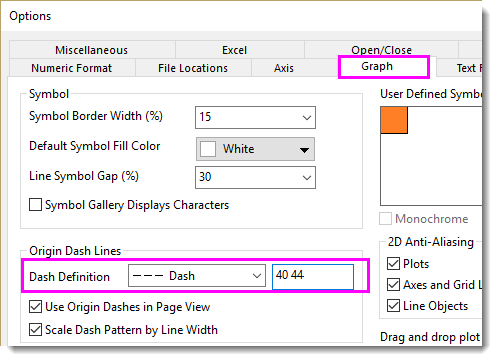
- Try setting your line width to a lower value.
- If you are setting Symbol Size to 0, ask yourself why you need a Line + Symbol plot. If a line plot will do the job, simply set Plot Type to Line (bottom of Plot Details dialog box). This typically fixes the problem of a dashed line drawing as a solid line, no matter the line width.
- In the past, users sometimes chose the Line + Symbol plot option because drop-lines weren't available for Line plots (addressed in Origin version 9.1+), do not set Symbol Size to 0. Instead, follow the instructions in this FAQ for removing plot symbols from your Line + Symbol plot.
Keywords:dash, dashed line, line + symbol, symbol, line style, gap to symbol
|