1.227 FAQ-992 How can I use a "real" minus sign to my axis tick labels?add-real-minus-to-tick-labels
Last Update: 3/24/2022
Starting with Origin 2022b, all graphs made from system templates (i.e. those installed with the program and stored in the EXE folder), will use the Unicode minus sign (aka "long minus").
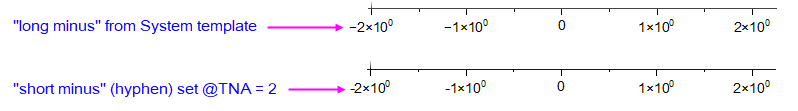
To use a hyphen (aka "short minus") as was the default in Origin 2022 and earlier, set system variable @TNA = 2, BEFORE you create a graph using a system template. Refer to this FAQ for instructions on modifying system variable values.
 | Beginning with Origin 2021, the Preferences: Options > Axis tab default for Scientific: 1x10^3 Display, has been set to use the "small x" multiplication sign.
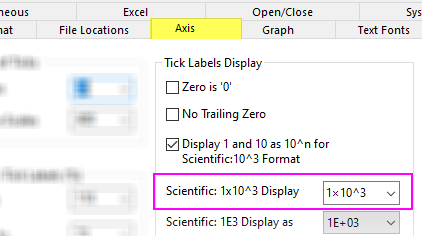
|
For Users of Versions 2019 - 2022
In these versions, the short single-hyphen symbol ("-") is the default "minus" sign. To display a "long minus", use the page.longminus property to substitute a Unicode "long minus" for the single hyphen.
- From the main menu, click Window: Script Window.
- Make sure your graph is active, then type (or copy/paste) the following into the Script Window and press ENTER.
page.longminus=1
Note: In Origin versions 2019 - 2020b, setting longminus = 1 will also enable the "small x" multiplication sign.
|
Keywords:tick labels, Unicode real minus, subtraction, multiplication, Engineering, Scientific, power, exponent
|