1.179 FAQ-861 Why are my graphs cut off, shrunken, or have extra white space when copy-pasted to Word or PowerPoint or are exported as EMFs, PDFs, or EPSs?Graph-with-LargeMargin
Last Update: 8/16/2017
When you use Origin on Windows PC (Win 10 laptop in most cases) with multiple monitors, you may find that graphs that you copy-paste to Word or Powerpoint, or those you export as EMF, PDF, or EPS files, are cut off (e.g. only show top left quarter of the graph), shrunken, or have too much white space. Also you may find that sparklines do not render correctly.
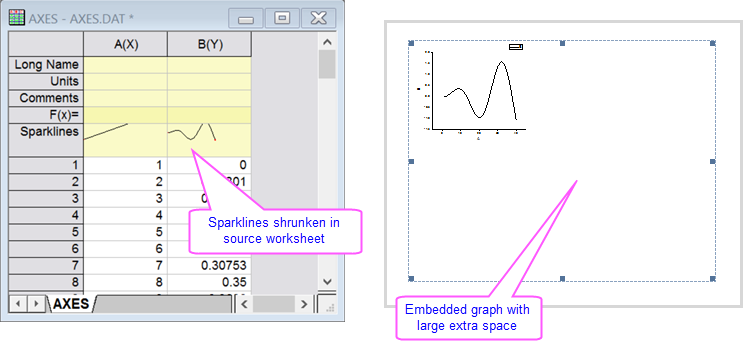
It only happens on some PCs and we don't have a fix for this yet. However, one or more of the following solutions may remedy the situation for you:
- Suggestion 1:
- Sign out of Windows and sign back in or restart your PC. This may be necessary because the display DPI has been modified on one or both of the monitors. Signing out and back in is required for the change to fully take effect in Windows.
If that does not correct the issue, then you can try one or more of the following:
- Suggestion 2:
- Move both Origin and the application you are copy-pasting to (e.g. Word or Powerpoint) to your main monitor and restart both applications or try turning off secondary monitor(s), sign out and back into Windows and use only the main monitor (e.g. laptop display) while exporting or copy-pasting to Word or Powerpoint.
- Suggestion 3:
- Open the Customize Your Display page of Windows, set the DPI to 100%. If you are using two monitors, please try to set both of them to 100% DPI. Sign out of Windows and sign in again (this is important).
- Suggestion 4:
- If you are running Origin via Remote Desktop, shut down the remote desktop window, go to the remote PC, and restart it (but do not sign in run Origin directly on the PC). Then, go to the PC you are actually working on and sign in to the Remote Desktop and open Origin from there.
Keywords:copy page, paste page, top left quarter, cut off, big extra space, large margin, exporting problem, WORD, PowerPoint, Win 10, emf, cropped
|