3.140 FAQ-837 How to group data into bins and sum up the data of each bins respectively?how_to_group_data_into_bins_and_sum_up_the_data_of_each_bin_respectively
Last Update: 11/19/2024
If you want to group your data into bins and calculate the sum of data in each bin respectively, as a workaround, you can group the data by setting group numbers for data at first, and then do statistics on groups.
It is supposed that there is a data that is from 1 to 20 in Column A, you can follow the steps as below:
- Add a new column Column B, and enter the values of bin ends in Column B.
For example, if you want to group data into the bins that are [0, 5), [5, 10), [10, 15) and [15, 20), you can enter 0, 5, 10, 15 and 20 in each row of Column B.
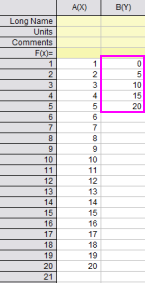
- Add a new column Column C and set its long name to GroupNumber.
- Highlight Column C, and then right click to select Set Column Values… in context menu to launch Set Value dialog.
- Enter
Index(col(A),col(B),1) in the Column Formula edit box.
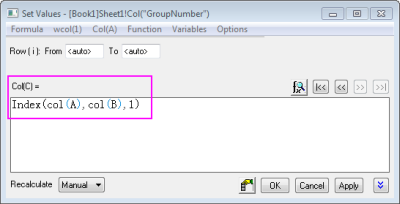
| Note: To learn more about the function Index, please refer to LabTalk Guide.
|
- Click OK button, and the group numbers will show up in Column C.
In this case, group number 1 indicates that this data point is in the bin of [0, 5), group number 2 indicates that this data point is in the bin of [5, 10) and so on.
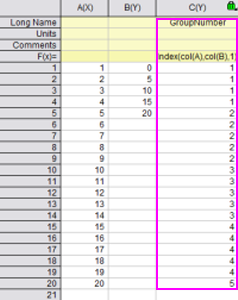
- Highlight Column A, and then select Statistics: Descriptive Statistics: Statistics on Columns from Origin menu to open Statistics on Columns dialog.
- Click the triangle button of Group item in the dialog and select Column C in the flyout.
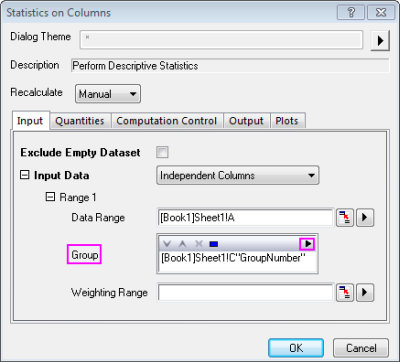
- Click OK button, the sum of each bin can be found in the result sheet DescStatsQuantities1.
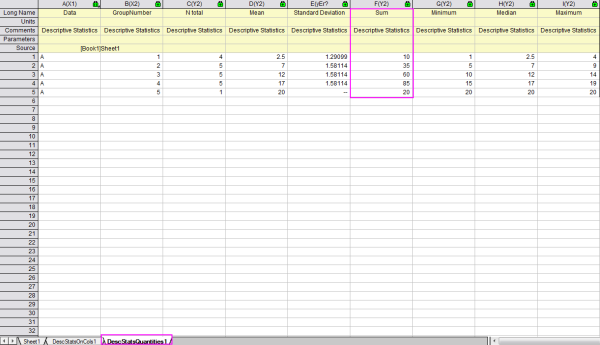
Keywords:Sum, Index, Set column values, Descriptive statistics
|