6.8.2 Accessing Metadata from LabTalk ScriptScript-Access-Metadata
Note that there are two areas in which to store metadata in the workbook. Such information can be accessed from LabTalk script in the following ways:
Using LabTalk to Read Metadata Stored in page.info
To read metadata saved in the page.info storage area, type the following at the command line in the Command Window:
- Page.info.= <ENTER>
Basic file information (filename, type, etc.) is saved in the System node, while any user-defined variables extracted from the file header are stored in the User node. If you are only interested in viewing information in one of these nodes:
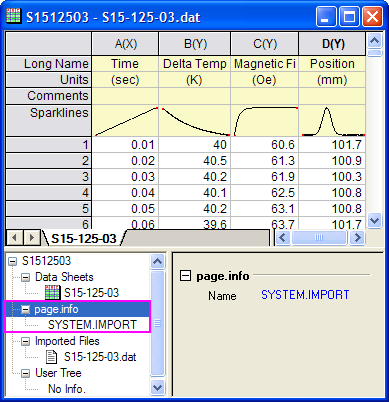
(assuming they exist), you can type the following:
Page.info.system.= <ENTER>
Page.info.user.= <ENTER>
Any information stored in these nodes is returned to the Command Window.
Using LabTalk to read metadata stored in the binary storage area
To access metadata in binary storage, we call the X-Function impinfo.
By default, this X-Function reads information stored from the last imported file. To read information stored from another file, you have to further specify a file index number using the findex variable.
Example:
File indexing begins at zero, so to read metadata associated with the first file imported into the active workbook, you would use the following script command:
impinfo findex:=0
|
Note: For more details on the use of impinfo, open the X-Function Help file (Help: X-Functions) and search on "impinfo." Alternately, type the following at the command line:
Help impinfo
|
|