5.53 FAQ-873 How do I remove the recently-used menu items?Remove-MRU
Last Update: 9/9/2022
If you used a menu item recently, this item is listed at the bottom of the menu list. It can list up to 10 items. Further, if an analysis menu is used, a "last-used" theme will be loaded as a sub-item under that menu, allowing you to access the last-used settings easily. If you save or install an analysis theme, it will also be loaded as a sub-item.
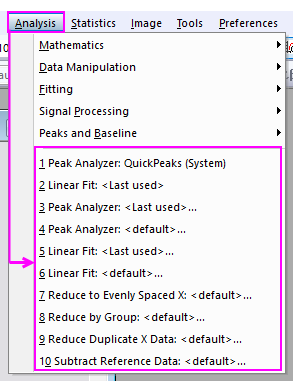
From Origin 2017 SR1, we have a system variable @MRU to control whether to show these recently-used items and loading theme items in menu list. It has 3 bits:
1 = enable recently-used-items for plot menu
2 = enable recently-used-items for analysis menu
4 = enable loading theme into menu
@MRU is a combination of controlling bits. Its default value is 7, which means enable both recently-used menu (@MRU=1 for plot menu and @MRU=2 for analysis menu) and loading theme menu items (@MRU=4).
The Problem
On some systems, accumulation of recently-used menu items can induce a slight sluggishness when the user tries to open a menu (Analysis and Statistics seem most prone). If this is a problem, you can globally disable the most-recently used menu items.
To globally disable recently-used menu items:
- You can temporarily disable most-recently used menu items by opening the Script Window (Window: Script Window), typing the following at the prompt, then pressing Enter:
@mru = 0
- Note that this is temporary (this session only) and upon restarting Origin, your most-recently used items will display again.
- You can permanently disable this feature by entering mru = 0 into the Set System Variables dialog (Preferences: System Variables).
- To turn recently-used menu items back on, delete mru from your Set System Variables dialog. Alternately, set bits for menu(s) on which you wish to display recent items, using the bit values above.
Keywords:menu, recently used, last used, delay, slow, sluggish, Analysis, Statistics
Minimum Origin Version Required: Origin 2017 SR1
|