6.77 FAQ-1089 What should I do if I see license expired error from time to time?FLEXnet-TIMEOUT-Environment-Variable
Last Update: 11/14/2022
If you have an unstable or slow network connection between your client machine and the license server machine, you may not be able to connect Origin to the license service, or during Origin running, you get the license expiration message from time to time.
To solve this problem,
You can create a system enviroment variable FLEXLM_TIMEOUT on the client machine to extend the time for connection to the license server.
Method 1
For Origin 2023 or later, run Origin as Administrator, and open Script Window by Window: Script Window from main menu. Type
@FLTO=4000000
and press ENTER.
This will set system environment variable FLEXLM_TIMEOUT to 4 seconds. The value 4000000 is in microseconds (it equals 4 sec). You can increase the value if the client still times out. However, if you increase the value to 10000000 and still have a problem, the cause is probably not a timeout error.
Once done, restart Origin normally.
 | One can edit config.ini file to preset FLEXLM_TIMEOUT by Setup.exe installer. Refer to this page for details.
|
Method 2
Add or Update system environment variable FLEXLM_TIMEOUT to say 4000000 (4 sec). Then restart Origin.
- In the search box on the taskbar of Windows, type "Control Panel" and select to open it from the results.
- In the Control Panel, search "environment variables" in the search box and select Edit the system environment variables from the results.
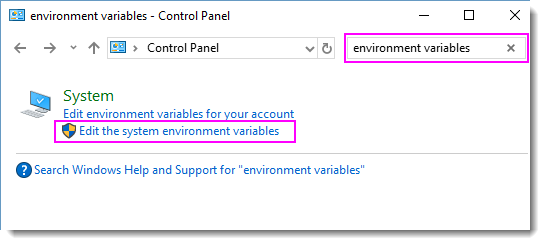
- In the System Properties dialog, go to Advanced tab. Click Environment Variables button.
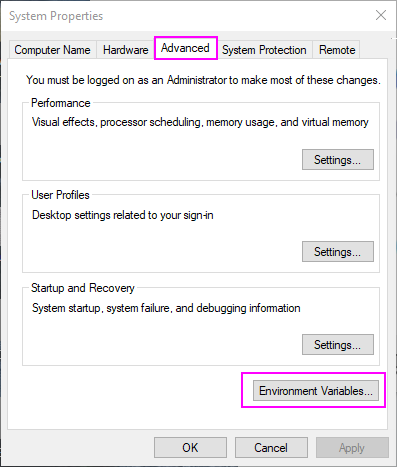
- In System Variables group, if you do not have the FLEXLM_TIMEOUT variable, please click New... button to create a new environment variable as follow:
- Variable name:
FLEXLM_TIMEOUT
- Variable value:
3000000 or larger.
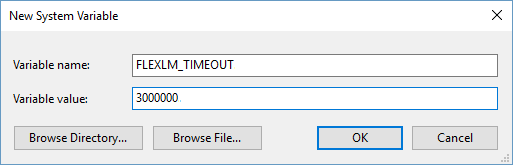
- Click OK.
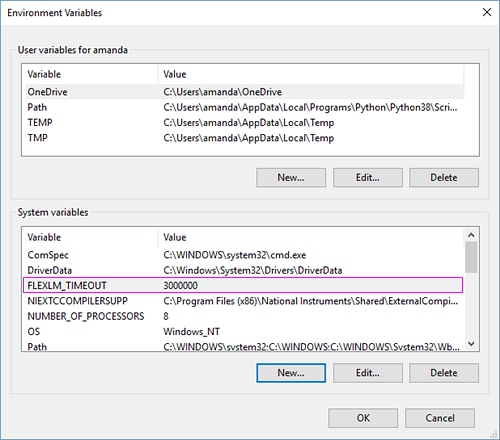
Keywords:licensing, network, concurrent, server, limited to 3 minutes
|