2.7.55 impNITDM
Menu Information
Data: Import from File: NI TDM (TDM, TDMS)
If you do not see this file type, choose Data: Import from File: Add/Remove File Types...
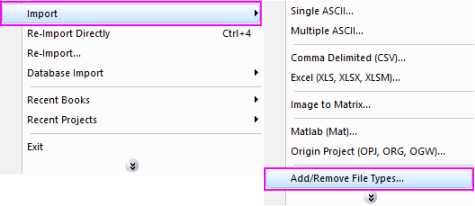
This X-Function supports file re-import. See this topic for details.
Brief Information
Import National Instruments TDM and TDMS files(TDMS does not support data/time format)
Additional Information
Minimum Origin Version Required: 8 SR0, updated in 8.6 SR0
Command Line Usage
1. impNITDM fname:="c:\test.tdm" ;
2. impNITDM fname:="c:\test.tdm" options.importToSameSheet:=1;
3. impNITDM fname:="c:\Data1.tdm" options.bStructureOnly:=1;
X-Function Execution Options
Please refer to the page for additional option switches when accessing the x-function from script
Variables
Display
Name
|
Variable
Name
|
I/O
and
Type
|
Default
Value
|
Description
|
| File Name
|
fname
|
Input
string
|
fname$
|
Name of the file to be imported.
|
| File Info And Data Selection
|
trfiles
|
Input
TreeNode
|
<unassigned>
|
This is used to show the information of the imported file, and also allows you to select the data to import.
|
| Import Options
|
options
|
Input
TreeNode
|
<unassigned>
|
Specify import settings, including where to import the custom properties of a channel, whether to import all data channels to the same worksheet, and whether to import the structure only. Options:
- bStructureOnly:Import Structure Only
- Specify whether to import only the structure of the file. If selected together with Save File Info. in Workbook, the reimport X-Function can be used to re-import a data selection after importing the file structure.
- bSaveFileInfo:Save File Info. in Workbook
- If selected, the file information will be saved to the workbook. If not selected, the file information will not be saved in Organizer and the reimport will not work, but the import speed can be improved.
- Scripts
- See ASCII Import for examples.
- ScriptAfterEachImport:Script after Each File Imported
- Specify LabTalk scripts that will be executed after each imported file.
- ScriptAfterAllImport:Script after All Files Imported
- Specify LabTalk scripts that will be executed only after all files being imported.
- ImportChannelProp:Import Channel Properties
- Specify whether to import the properties of data channels.
- CustomPropertiesChannel:Import Custom Properties of Channel to
- Specify where to put the custom properties of data channels. Only available when Import Channel Properties is selected. Options:
- 0:Column Info Tree
- Put custom properties to User Tree of Column Properties dialog.
- 1:User-Defined Parameter Row
- Put custom properties to user-defined parameter row.
- ImportToSameSheet:Import All Groups to Same Worksheet
- Specify whether to import all data groups into the same worksheet. If selected, each group's information is stored to the Imported File tree of the Worksheet Organizer, and a user-defined parameter row is added for group name designating the group to which the data channel belongs.
|
| Output
|
orng
|
Output
Range
|
<active>
|
This is used to specify the output range. See the syntax of Output Notations.
|
| Header Info
|
trheader
|
Output
TreeNode
|
<optional>
|
For outputting header information. This is hidden from the GUI. Use of this variable is not supported.
|
| Repeat Import
|
reimp
|
Input
int
|
0
|
For repeat import. Use of this variable is not supported.
|
Description
This X-Function is used for importing NI TDM data files generated by NI DIAdem Version 10.0. It allows you to import the structure of a file, and then separately re-import selected data using the reimport X-Function.
Examples
- In this example, we will import NI TDM data :
a. From the Origin menu, select Data: Import from File: NI TDM (TDM, TDMS). This opens the TDMFiles dialog, allowing you to choose the import file.
b. Browse to the folder containing your data file is. Select the file and click the Add File(s) button. Click OK to close the dialog box.
c. In the impNITDM dialog box, Select the groups and channels you want by selecting the check-boxes to the right of them. Click OK to close the dialog.
- The following script command imports an NI TDM file (c:\test.tdm) without opening the dialog:
Fname$="c:\test.tdm";
impNITDM;
Related X-Functions
impFile, impinfo, impFileSel
|