2.7.33 impEP
Menu Information
Data: Import from File: EarthProbe (EPA)
If you do not see this file type, choose Data: Import from File: Add/Remove File Types...
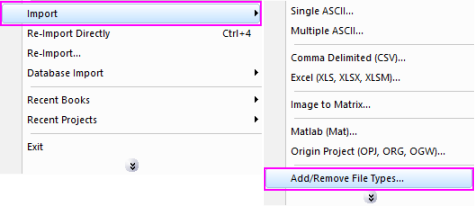
Brief Information
Import EarthProbe EPA file
Command Line Usage
1. impEP fname:="sample.EPA";
2. impEP fname:="sample.EPA" orng:=[Book3]Sheet2;
X-Function Execution Options
Please refer to the page for additional option switches when accessing the x-function from script
Variables
Display
Name
|
Variable
Name
|
I/O
and
Type
|
Default
Value
|
Description
|
| File Name
|
fname
|
Input
string
|
fname$
|
The file(s) to be imported. Click the browse button beside the list box to open one or more files. Then the file names will be listed in the box.
|
| File Info
|
trFiles
|
Input
TreeNode
|
<unassigned>
|
This is used in the dialog for displaying the basic information of the file. Only the size of the data file will be displayed.
See more details in Description table
|
| Import Options
|
options
|
Input
TreeNode
|
<unassigned>
|
This is the TreeNode for the import filter, which is hidden from the GUI. Users are not advised to use this variable.
See more details in Description table
|
| Output
|
orng
|
Output
Range
|
<active>
|
The range for where the data should be imported into.
See the syntax here.
|
| Header Info
|
finfo
|
Output
TreeNode
|
<optional>
|
This is for outputting the header information, which is hidden from the GUI. Users are not advised to use this variable.
See more details in Description table
|
Description
Origin will always import the EarthProbe data into a matrix, so a new matrix window will be created for the data if no output matrix is specified and the active window is a worksheet.
Details on Some Dialog Options
-
- Please see this page for more details.
Examples
1. The following example imports an EarthProbe (EPA) data file into a new book and renames the book with the filename:
- a. From the Origin menu, select Data: Import from File: EarthProbe (EPA). This opens the Open File dialog for you to choose the import file.
- b. Browse to the folder where your data file is. Select the file and click the Add File(s) button. Click OK to close the dialog box.
- c. Specify the import mode as the requirement. Click Ok to close the dialog.
2. The following script command imports an EarthProbe file (c:\Sample.dat) without opening the dialog:
- fname$="c:\Sample.EPA";
- impEPA;
Related X-Functions
impASC, impFile, impinfo, cd, dlgFile
|