5.4.1 Matrix Object Data PropertiesMatOb-DataProperty
The Matrix Properties dialog box controls the internal data type, data format, and data display properties of a matrix object. Thus, each object in a matrixsheet can, for instance, have a different internal data type (which determines memory allocation), or display numbers in a different format.
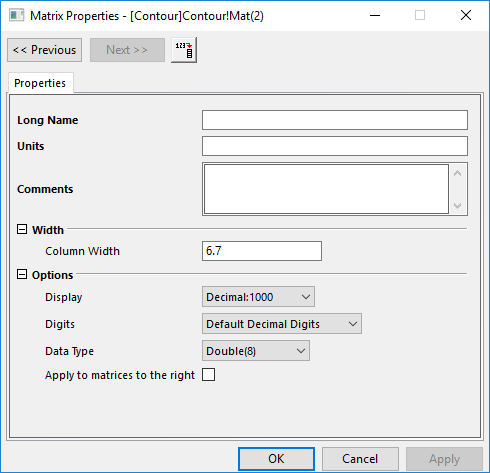
Activate the matrix window and select Matrix: Set Properties from the Origin menu.
or
Click the top-left corner of matrix table to select Set Matrix Properties... or right-click on the thumbnail at the top of window to select Properties...
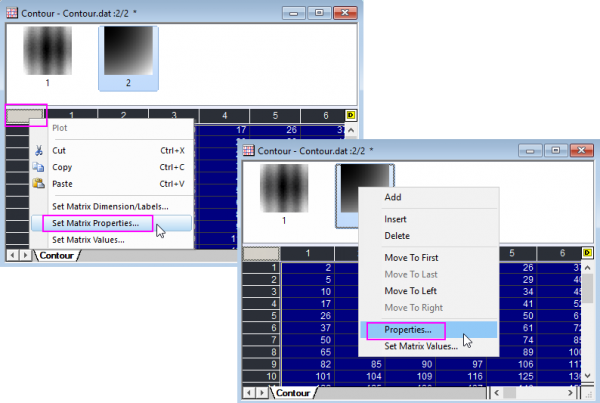
Width
Column Width
Specify the cell width in units of characters.
Options
Display
Use the Display drop-down list to select between the decimal, engineering, and scientific display formats:
| Option
|
Description
|
| Decimal:1000
|
1, 1000, 1E6, 1E9
The threshold for conversion to scientific notation is controlled on the Numeric Format tab of the Options dialog box (Preferences: Options).
|
| Scientific:1E3
|
1E0, 1E3, 1E6, 1E9
|
| Engineering:1k
|
1.0, 1.0k, 1.0M, 1.0G
Origin supports the following Engineering data suffixes: please see the table below.
|
| Decimal:1,000
|
1, 1,000, 1E6, 1E9
The threshold for conversion to scientific notation is controlled on the Numeric Format tab of the Options dialog box (Tools: Options).
|
| suffix
|
equivalent
|
quantity
|
| k
|
kilo
|
10^3
|
| M
|
mega
|
10^6
|
| G
|
giga
|
10^9
|
| T
|
tera
|
10^12
|
| P
|
peta
|
10^15
|
| m
|
milli
|
10^-3
|
| u
|
micro
|
10^-6
|
| n
|
nano
|
10^-9
|
| p
|
pico
|
10^-12
|
| f
|
femto
|
10^-15
|
|
Note: "u" is Origin's universal notation for micron. The only exception is graph axes' tick labels, which support "mu". Note also that Origin 7 does not support "E" and "a" as suffixes.
|
Digits
Select Default Decimal Digits to display all digits in a matrix cell as determined by the Number of Decimal Digits setting on the Numeric Format tab of the Options dialog box (Tools: Options).
Select Set Decimal Places to control the number of digits displayed after the decimal place (overrides the Number of Decimal Digits setting on the Numeric Format tab of the Options dialog box). Type the desired decimal place value (n) in the associated text box. This value determines the maximum number of digits displayed after the decimal point. If the field is blank, the default value is used (which is 5 for Double and 8 for internal data types).
Select Significant Digits to control the number of digits displayed. Type the desired significant digit value in the associated text box.
Data Type
Double is the only data type that supports missing values, and it is recommended for curve fitting and other math operations where high precision is needed.
| Data Type
|
Bytes
|
Range of Values
|
|
Double (default)
|
8
|
±1.7E±308 (15 digits)
|
|
Real
|
4
|
±3.4E±38 (7 digits)
|
|
Short
|
2
|
-32,768 to 32,767
|
|
Long
|
4
|
-2,147,483,648 to 2,147,483,647
|
|
Char
|
1
|
-128 to 127
|
|
Byte
|
1
|
0 to 255
|
|
uShort
|
2
|
0 to 65,535
|
|
uLong
|
4
|
0 to 4,294,967,295
|
|
Complex
|
16
|
±1.7E±308 (15 digits), each 8 bytes
|
Apply to matrices to the right
Select this check box to apply the settings in the Options group to all matrix objects to the right of the current matrix object in the matrixsheet.
|