2.4.17 nlbeginr
Brief Information
Start a nonlinear fitting session for multiple independent/dependent variables
Additional Information
Minimum Origin Version Required: 8.1 SR0
Command Line Usage
nlbeginr irng:=2 func:=gauss nltree:=tt option:=change_data;
X-Function Execution Options
Please refer to the page for additional option switches when accessing the x-function from script
Variables
Display
Name
|
Variable
Name
|
I/O
and
Type
|
Default
Value
|
Description
|
| Input
|
irng
|
Input
Range
|
|
Specify the data to be fitted.
|
| Fitting Function Name
|
func
|
Input
string
|
<unassigned>
|
Specify the fitting function name.
|
| NLFit Tree
|
nltree
|
Input/Output
TreeNode
|
nlt
|
The tree that contains the information of fitting such as parameter values, standard error, etc. For more details, please refer to here.
|
| Fitting Mode
|
mode
|
Input
int
|
0
|
Specify the method to treat the input data for fitting.
Option list:
- auto:Auto
- Origin automatically chooses a data mode.
- concat:Concatenate Fit
- All input datasets are concatenated and fitted as one curve.
- global:Global Fit
- All datasets are fitted globally. This mode should be used when you want to fit one model to multiple datasets with shared parameters.
- cons:Independent Fit - Consolidated Report
- All datasets are fitted independently. This mode should be used when you want to fit one model to multiple datasets without shared parameters and create the consolidated reports.
|
| Dialog Theme
|
theme
|
Input
string
|
<optional>
|
Specify a theme. The settings saved in it will be loaded to customize the fitting.
|
| Notation of Parameters
|
pnotation
|
Input
int
|
0
|
Specify the notation of parameters in the output tree.
Option list:
- para:ParaName
- Use the parameter names as notation.
- abbr:Abbreviation
- Use the abbreviations of the parameters as notation.
- both:Both
- Use both names and abbreviations of the parameters as notation.
|
| Parameter Initialization
|
init
|
Input
int
|
0
|
Specify the status of parameter initialization.
Option list:
- auto:Auto
- Origin automatically decides whether to enable parameter initialization according to the FDF file of the fitting function.
- enable:Enable
- Enable parameter initialization.
- disable:Disable
- Disable parameter initialization.
|
| How to Initialize the NLFit Object
|
option
|
Input
int
|
0
|
Specify how to initialize the NLFit Object.
Option list:
- init_all:Init All Parameters
- Initialize all parameters and then do the fitting with these parameters.
- change_data:Only Change Data
- Keep the former settings and only change dataset, then do the fitting to the new dataset.
|
Description
This X-Function is used to start a nonlinear fitting session. Different from the nlbegin X-Function, whose input is XYRange, you can fit multiple independent/dependent variables function by nlbeginr. For example, the input can be XXYYYY, XYYY, XXXXY, etc.
Examples
Example 1
This example uses nlbeginr to fit with a built-in GaussianLorentz function, which is a combination of the Gaussian and Lorentz functions, input data is (x, y1, y2), sharing y0 and xc:
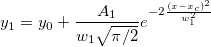 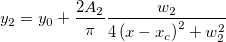
newbook;
string fname$ = system.path.program$ + "Samples\Curve Fitting\Lorentzian.dat";
impasc;
// Specify the input range, which follows
// the independent/dependent order in FDF
nlbeginr (1,3,4) GaussianLorentz tt;
// Perform fitting
nlfit;
// Output results
tt.y0=;
tt.xc=;
tt.A1=;
tt.A2=;
tt.w1=;
tt.w2=;
// End the fitting session
nlend;
Fitted parameters are shown as follows:
| Parameter |
y0 |
xc |
A1 |
A2 |
w1 |
w2
|
| Value
|
-2.18829 |
25.01942 |
141.39931 |
95.83519 |
10.02691 |
1.92878
|
You can also see this tutorial.
Example 2
This example uses nlbeginr to fit with a built-in HillBurk function, which is a combination of the Hill and Burk functions, input data is (x1, x2, v1, v2):
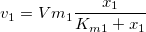 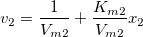
newbook;
string fname$ = system.path.program$ + "Samples\Curve Fitting\Enzyme2.dat";
impasc;
wks.col3.type=4;
// Specify the input range, which follows
// the independent/dependent order in FDF (x1, x2, v1, v2)
nlbeginr (1,3,2,4) HillBurk tt;
// Perform fitting
nlfit;
// Output results
tt.Vm1=;
tt.Km1=;
tt.Vm2=;
tt.Km2=;
// End the fitting session
nlend;
Fitted parameters are shown as follows:
| Parameter |
Vm1 |
Km1 |
Vm2 |
Km2
|
| Value
|
2.11846 |
1.66487 |
2.22927 |
4.65260
|
Related X-Functions
nlfit, nlend, nlgui, nlpara, nlfn, nlbegin, nlbeginz, nlbeginm
Keywords:regression, NLFit
|