8.13.6 The Scaler Properties Dialog BoxGraphRef-ScalerProp-Dialog
This dialog is intended for use with the pCLAMP plotting template (pCLAMP.OPT). The scaler properties dialog aids in display and analysis of the pulse waveforms common to electrophysiology work.
To add an XY scale object to your graph:
- Click the Add XY Scale button
 on the Graph toolbar to add a movable XY Scale to your graph. on the Graph toolbar to add a movable XY Scale to your graph.
Or
- Use the menu item Insert: XY Scaler.
Once added, you can move the object anywhere on the graph.
You can customize the object's X and Y scale range by double-clicking on the object to open the Scaler Properties dialog box. This dialog box also provides controls for adding titles and ticks to the XY Scale object.
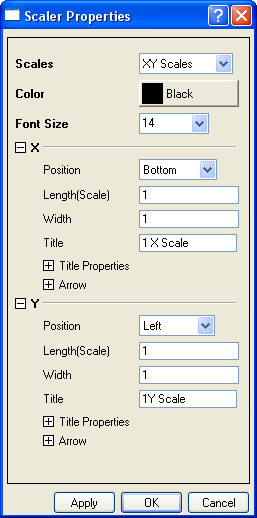
Scales
Specify the scales that are available in the scaler.
| X Scale
|
The object will be set as an X scale.
|
| Y Scale
|
The object will be set as a Y scale.
|
| XY Scales
|
The object will be set as an XY scales
|
Color
Specify the color of the object.
Font Settings
Customzie the fonts used in the texts in the scaler.
| Font
|
Specify the desired font face. The default setting is Arial.
|
| Font Size
|
Specify the font size .
|
| Bold
|
Specify whether or not to use bold texts.
|
| Italic
|
Specify whether or not to use italic texts.
|
| Underline
|
Specify whether or not to use underline texts.
|
X
This branch is available only when Y Scale is not selected in Scales. It can be used to customize the X Scale.
| Length(Scale)
|
Specify the length of the X scaler. Suppose you set Length as 5. Then the length of the X Scale is the same as
the distance between 0 and 5 on the X axis.
|
| Width
|
Specify the width of the X scaler. This is measured in point size
|
| Title
|
Specify the title text of the X scaler.
|
| Title Properties
|
Specify the title properties of X scaler.
- Rotation Angle
- Specify the rotation angle of X scaler's title.
Color
- Specify the color of X scaler's title.
- Offset (% of layer)
- Specify the offset of the X scaler's title.
- X
- Specify the offset in the horizontal direction
- Y
- Specify the offset in the vertical direction
- Alignment
- Specify the alignment of the X scaler's title.
- Horizontal
- Select a position here. Then Origin aligns this selected position of the title to the center to the X scaler horizontally.
- Vertical
- Select a position here. Then Origin aligns this selected position of the title to the center to the X scaler vertically.
|
| Arrow
|
Specify the properties of the X scaler's arrow.
- Width
- Specify the width of the arrow.
|
Y
This branch is available only when X Scale is not selected in Scales. It can be used to customize the Y Scale. The controls in this branch is similar as their counterparts in the X branch. However, the settings in this branch apply to the Y scale instead of the X scale.
|