29.4.12 Circular Packing GraphCircular-Packing
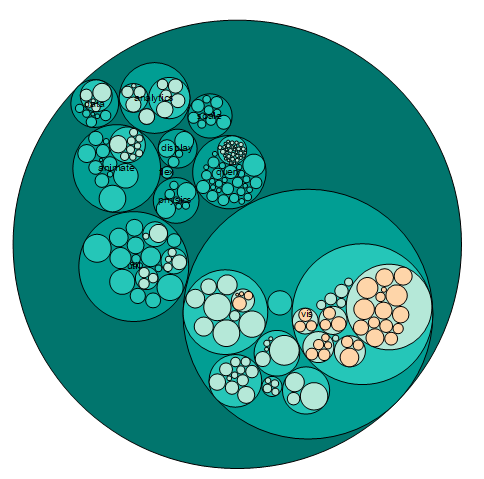
Circular packing graph can used to visualize a hierarchic organization, We can consider it as a variant of a treemap or a dendrogram, where each node of the tree is represented as a circle and its sub-nodes are represented as circles inside of it. The size of the circles is proportional to a specific value column.
Data Requirements
Origin supports two kinds of data type to present the hierarchic organization:
- Edge Lists: Four Columns for "Child Node", "Parent Node", "All Nodes", "Value" respectively. This is similar to Dendrogram plot. But for dendrogram, Value is the distance between Child and Parent. For Circular Packing, Value is the size of each node.
- Multiple Levels: At least two columns. Node names of each level are stored in different columns, last column stores the values for the size of leaf nodes. Missing values are allowed in child level. It is similar to data type of Sunburst.
Note: All column designations will not be considered in either of these two modes.
Creating the Graph
Select required data.
From the menu, choose to open the X-Function plotcpack dialog.
The plotcpack Dialog Box
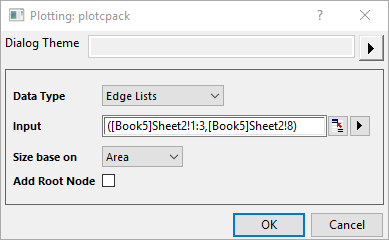
Data Type
You can select one of the two data types, Edge Lists and Multiple Levels. For the data structure for these two data type, please check the illustration below:
Data Structure for "Edge Lists"
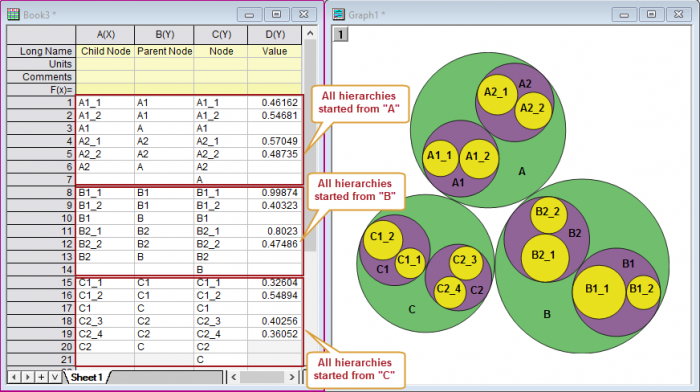
Note: Here, Origin doesn't support multi-level node labels( connected with dots, such as AA.BBB.xx), but treats it as general string labels.
Data Structure for "Multiple Levels"
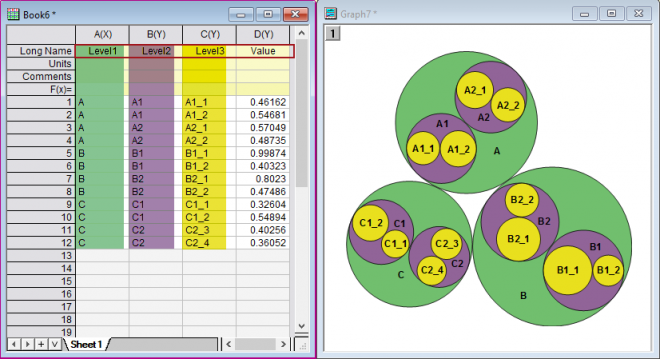
Input
Select the corresponding columns to plot the hierarchies and circles. Here, the column designation won't be considered.
Size Base on
Specify how to apply the value for each leaf, as the circle area or radius.
Add Root Node
Specify whether add the root node to encircle all circles.
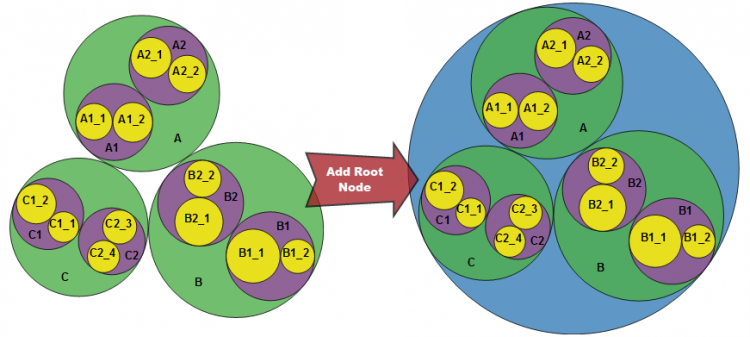
Template
cpack.OTPU (installed to the Origin program folder).
Notes
Circular Packing graph can be customized with
|