2.2.1.10 xyz_sparse
Brief Information
Convert XYZ sparse data to matrix
Command Line Usage
1. xyz_sparse iz:=Col(3) rows:=3 cols:=5;
2. xyz_sparse iz:=Col(3) rows:=3 cols:=5 om:=[MyMatrix]Sheet1!Mat(1);
X-Function Execution Options
Please refer to the page for additional option switches when accessing the x-function from script
Variables
Display
Name
|
Variable
Name
|
I/O
and
Type
|
Default
Value
|
Description
|
| Input
|
iz
|
Input
XYZRange
|
<active>
|
Specifies the input XYZ range.
|
| Rows
|
rows
|
Input
int
|
20
|
Rows in the output matrix.
|
| Columns
|
cols
|
Input
int
|
20
|
Columns in the output matrix.
|
| Output Matrix
|
om
|
Output
MatrixObject
|
<new>
|
The output matrix.
See the syntax here.
|
Description
The Sparse XYZ worksheet to matrix conversion is similar to the Regular XYZ conversion (i.e. X and Y data values must be regularly spaced), except that in the case of the Sparse conversion, missing XY pairs are acceptable. Using proper X and Y step setting, sparse method will fill the value in the grid nodes like:
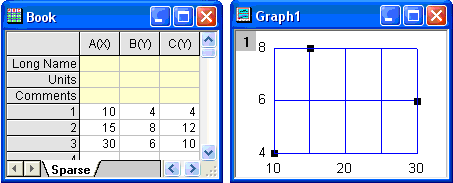
After conversion, Origin will generate the following matrix:
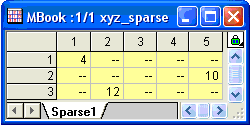
With the sparse matrix, you can create a 3D plot with Z values plotted only at select XY values, as in this 3D bar plot:
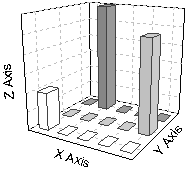
Examples
- To run from Command window
- Import the file \Samples\Matrix Conversion and Gridding\Sparse.dat.
- Type
xyz_sparse iz: = Col(3) rows: = 3 cols: = 5 in the command window.
/*
This example shows how convert sparse worksheet data into matrix.
The sample data is exe_path\Samples\Matrix Conversion and Gridding\Sparse.dat
1. Load data to a new created workbook.
2. Random xyz gridding by sparse method.
3. Plot 3D bars.
*/
// Get sample data
fn$ = system.path.program$ + "Samples\Matrix Conversion and Gridding\Sparse.dat";
newbook;
impASC fn$;
// Set the third column as Z column
wks.col3.type = 6;
// Convert worksheet data into matrix by sparse gridding method
xyz_sparse iz:=Col(3) rows:=3 cols:=5;
// Plot
worksheet -p 242 3Dbars;
Related X-Functions
xyz_regular, xyz_renka, xyz_renka_nag, xyz_shep, xyz_shep_nag, xyz_tps
Keywords:worksheet
|