2.13.1.6 diststats
Additional Information
Minimum Origin Version Required: 8.0 SR6
Command Line Usage
diststats iy:=col(3) percent:=col(4) quantile:=col(5);
X-Function Execution Options
Please refer to the page for additional option switches when accessing the x-function from script
Variables
Display
Name
|
Variable
Name
|
I/O
and
Type
|
Default
Value
|
Description
|
| Input
|
iy
|
Input
XYRange
|
<active>
|
Specify the input data.
|
| Percent of Integral Area
|
percent
|
Input
vector
|
<unassigned>
|
This variable is related to quantile. Assign a vector to this variable. Then for each value k in the vector, the kth percentile will be output.
|
| Peak Direction
|
dir
|
Input
int
|
1
|
This X-Function assumes that there is a peak in the input data. It will locate it. The user is required to specify the direction of the peak.
Option list:
- neg:negative
- This means that the peak is a negative one. When this option is chosen, the data point that has the minimum Y value will be regarded as the peak.
- pos:Positive
- This means that the peak is a positive one. When this option is chosen, the data point that has the maximum Y value will be regarded as the peak.
|
| Index of Peak
|
ipeak
|
Output
int
|
<unassigned>
|
Specify the output of the index of the data point which is the peak in the input data.
|
| X Peak
|
xpeak
|
Output
double
|
<unassigned>
|
Specify the output of the X value of the data point which is the peak in the input data.
|
| Y Peak
|
ypeak
|
Output
double
|
<unassigned>
|
Specify the output of the Y value of the data point which is the peak in the input data.
|
| Mean
|
mean
|
Output
double
|
<unassigned>
|
Specify the output of the mean of the input dataset. See its computation in the Algorithm part.
|
| Median
|
median
|
Output
double
|
<unassigned>
|
Specify the output of the mean of the input dataset. See its computation in the Algorithm part.
|
| Quantile
|
quantile
|
Output
vector
|
<unassigned>
|
Specify the output of the quantiles correspond to the values in the vector that is assigned to the percent variable.
|
Description
This function can be used to execute distribution statistics on an XY range. The input data's X values should be monotonically increasing and the Y values should be greater than 0. Otherwise, the X-Function cannot be used.
Example
fname$ = system.path.program$ + "Samples\Curve Fitting\Gaussian.dat";
newbook;
impasc;
dataset aa={0,0.01,25,50,99.99,100};
col(4)=aa;
diststats iy:=col(2) percent:=aa quantile:=col(5);
Algorithms
Mean
The weighted arithmetic mean is calculated:
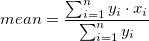 where
where  and and  is the X and Y values of the ith data point in the input dataset. is the X and Y values of the ith data point in the input dataset.
Median
First the sum of Y value of all data points is calculated:

We suppose there is an M=0.5*S, for your data, the formula below is always coming into existence:
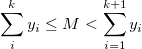
And the median we want is Median=X[K].
Quantile
Integration is performed on the whole input data to calculate the absolute area. Then for each value k in the vector assigned to the percent variable, the function finds a value m so that if one integrates the input curve from the first X value to m, the absolute area of this section will be of k percent of the total area.
Related X-Functions
stats
|