2.13.1.18 rowquantiles
Brief Information
Compute quantiles on worksheet rows
Command Line Usage
1. rowquantiles irng:=col(1):col(5)
2. rowquantiles irng:=Col(A):Col(F) median:=Col(G)
X-Function Execution Options
Please refer to the page for additional option switches when accessing the x-function from script
Variables
Display
Name
|
Variable
Name
|
I/O
and
Type
|
Default
Value
|
Description
|
| Input
|
irng
|
Input
Range
|
<active>
|
This variable specifies the range of input data for which quantiles will be calculated.
|
| Minimum
|
min
|
Output
vector
|
<new>
|
This variable specifies the output column for the minimum value of the data set.
|
| 1st Quartile(Q1)
|
q1
|
Output
vector
|
<optional>
|
This variable specifies the output column for the 1st quartile, that is, the value in a dataset that demarcates the lowest 25% of the values in an ordered set.
|
| Median
|
median
|
Output
vector
|
<new>
|
This variable specifies the output column for the median or 2nd quartile, that is, the value in a dataset that demarcates the lowest 50% of the values in an ordered set.
|
| 3rd Quartile(Q3)
|
q3
|
Output
vector
|
<optional>
|
This variable specifies the output column for the 3rd quartile, that is, the value in a dataset that demarcates the lowest 75% of the values in an ordered set.
|
| Maximum
|
max
|
Output
vector
|
<new>
|
This variable specifies the output column for the maximum value.
|
Description
This function computes the quantiles for each row within a specific rectangular range.
quantiles are values from the data below which lie a given proportion of the data points in a given set. For example, 25% of data points in any set of data lay below the first quartile, and 50% of data points in a set lay below the second quartile, or median, and 75% of data in a set lay below the third quartile. When data is divided into 100 parts, percentiles can be calculated.
Examples
Suppose you only want to investigate the general information about health status of the students, such as the minimum, median and maximum. You collected 40 students and recorded the name, gender, age, height and weight. (Import body_row.dat on \Samples\Statistics)
Operation:
1. Highlight the two rows of the data, which is the Hight and Weight row respectively.
2. Type rowquantiles in Command Window.
3. Click Enter.
Then you can obtain the minimum, median and maximum of the 40 students's height and weight.
|
Algorithm
Sort given data first. Denote the sorted data range as  , , 
1. The 1st quartile is computed as 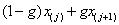 , where , where  is the integer part, and is the integer part, and  is the fractional part of equation is the fractional part of equation 
2. The median, or 2nd quartile, is computed as 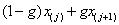 , where , where  is the integer part, and is the integer part, and  is the fractional part of equation is the fractional part of equation 
3. 3rd quartile is computed as 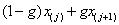 , where , where  is the integer part, and is the integer part, and  is the fractional part of equation is the fractional part of equation 
References
David, H. A. 1981. Order Statistics. 2nd ed. Wiley, New York.
Tukey, J.W. Exploratory Data Analysis. Addison-Wesley, 1977.
Related X-Functions
quantiles, moments, stats, rowstats
Keywords:minimum, maximum, median, q1, q3
|