2.8.12 interp1trace
Menu Information
Analysis: Mathematics: Trace Interpolation
Brief Information
Perform trace/periodic interpolation of XY data
Command Line Usage
1. interp1trace iy:=Col(2) method:=spline npts:=50;
2. interp1trace iy:=Col(2) method:=bspline;
X-Function Execution Options
Please refer to the page for additional option switches when accessing the x-function from script
Variables
Display
Name
|
Variable
Name
|
I/O
and
Type
|
Default
Value
|
Description
|
| Input
|
iy
|
Input
XYRange
|
<active>
|
The XY range to be interpolated.
|
| Method
|
method
|
Input
int
|
linear
|
Specifies the interpolation method.
Option list
- linear:Linear
- Use linear interpolation method.
- Cubic spline
- Use cubic spline interpolation method.
- Cubic B-spline
- Use cubic B-spline interpolation method.
|
| Number of Points
|
npts
|
Input
int
|
<auto>
|
Specifies the number of interpolated points. If npts is not specified, default <auto> = min( n*5, 1000), where n is the number of input points. i.e. if number of points n is less than 200, npts=5*n, otherwise npts=1000.
|
| Output
|
oy
|
Output
XYRange
|
<new>
|
The XY range of interpolation result.
See the syntax here.
|
Description
When a curve is cyclic, or periodic, it is improper to use ordinary interpolation because the algorithm interpolates the curve based on adjacent data points in the X coordinate. This causes the cycle trend to be lost.
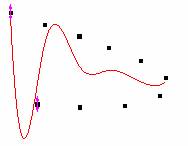
This function interpolates a curve and keeps the trend.
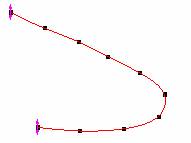
Examples
1. Import the file \Samples\Mathematics\ Circle.dat.
2. Highlight the data and plot a scatter.
3. Select Analysis: Mathematics: Trace Interpolation from menu to bring up the dialog.
4. Select Cubic B-spline interpolating method, and enter 50 on the Number of Points edit box.
5. Click OK to execute.
Algorithm
Detail algorithms please refer to the help of interp1.
Related X-Functions
interp1, interp1q, spline, bspline, interp1xy, interpxyz
Keywords:interpolate, extrapolate
|