2.11.4 conv
Menu Information
Analysis: Signal Processing: Convolution
Brief Information
Compute convolution of two signals
Command Line Usage
1. conv ix:= Col(1) response:= Col(2);
2. conv ix:= Col(1) response:= Col(2) n:=1;
3. conv ix:=Col(1) response:=Col(2) wrap:=1;
4. conv ix:=Col(1) response:=Col(2) circular:=circular;
5. conv ix:=Col(1) response:=Col(2) norm:=0 wrap:=0 circular:=circular oy:=[Book2]1!(col(1),col(2));
X-Function Execution Options
Please refer to the page for additional option switches when accessing the x-function from script
Variables
Display
Name
|
Variable
Name
|
I/O
and
Type
|
Default
Value
|
Description
|
| Signal
|
ix
|
Input
vector
|
<active>
|
Specifies the signal.
|
| Response
|
response
|
Input
vector
|
<active>
|
Specifies the response.
|
| Sampling Interval
|
interval
|
Input
double
|
1.0
|
Specifies the sampling interval. The default is <auto>, which corresponds to an automatically-computed interval.
|
| Normalize Response
|
norm
|
Input
int
|
0
|
Specifies whether the response should be normalized
|
| Wrap Response
|
wrap
|
Input
int
|
0
|
Specifies whether the response should be wrapped
|
| Convolution Type
|
circular
|
Input
int
|
linear
|
Specifies whether the convolution is linear or circular
Option list
- linear :Linear
- Linear convolution will be computed. Data points outside the input range will be viewed as zeros.
- circular:Circular
- Circular convolution will be computed. Data points outside the input range will be viewed as repetition of the data points within the range.
|
| Output
|
oy
|
Output
XYRange
|
<new>
|
Specifies the output range.
See the syntax here.
|
Examples
1. To perform a linear convolution with the signal in Column 1 and the response in Column 2 of the active worksheet, use the script command:
conv ix:=col(1) response:=col(2)
2. To perform a circular convolution with the signal in Column 1 and the response in Column 2 of the active worksheet, use the script command:
conv ix:=col(1) response:=col(2) circular:=1
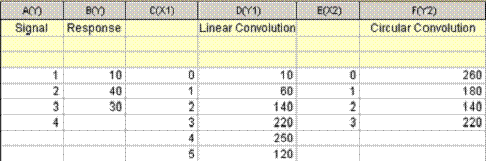
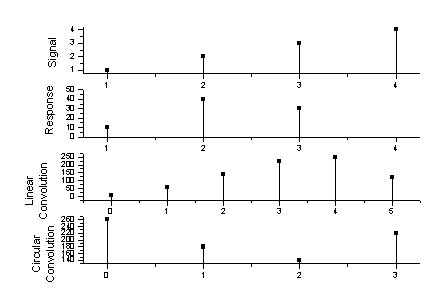
More Information
For more informatioin, please refer to our User Guide.
Related X-Functions
fft1, ifft1, deconv
Keywords:convolute, linear, circular, wrap
|