|
| Featured Customer Story |
|
Dr. Nisa Khan researches LED feasibility for the entertainment and signage industries, and provides design and development solutions for general lighting applications. While writing a book on the science of LED lighting technology, Dr. Khan selected Origin to prepare 3D color map surface graphs comparing illumination quality of LED, fluorescent, and incandescent lamps.
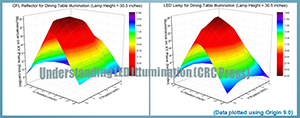
Dr. Khan says: "Having used Origin 20 years ago at AT&T Bell Labs, I knew today’s Origin would allow me to graph and analyze data very effectively. Thus I chose Origin to compare the pioneering data I obtained for LED and conventional lamps and these are presented in my new book, Understanding LED Illumination."
Read the entire article in our case study page.
|
|
| Upcoming Events |
|
Tradeshows
OriginLab will be attending these upcoming tradeshows:
Automotive Testing Expo 2013, Novi, MI
Dates: October 22-24, Booth#: 10014
Neuroscience 2013, San Diego, CA
Dates: November 10-13, Booth#: 2728
MRS 2013, Boston, MA
Dates: December 3-5, Booth#: TBD
|
|
| Social Media |
|
Follow us on Twitter, Facebook, LinkedIn, and YouTube for technical updates, and to connect with other Origin users:
|
|
|
|
| Tools and Resources |
|
Tech Tip
When you resize a graph layer manually or when layers get resized when merging graphs, all objects such as text labels associated with the layer get re-sized by default.
If you do not want objects in the layer to re-size, you can do the following:
- Double-click inside the layer to open Plot Details at the Layer level.
- In the Display tab, set the Scale Elements radio to Fixed Factor, and enter 1 in the edit box.
In version 9.0 SR2, the Theme Organizer dialog (shortcut key F7) has a graph theme named "Layers No Element Scaling", which can be used to quickly turn off scaling in all layers.
Graph Gallery
This example from our graph gallery demonstrates placing tick marks at user-defined axis positions, and using custom text labels from another column to annotate those positions in the top axis:
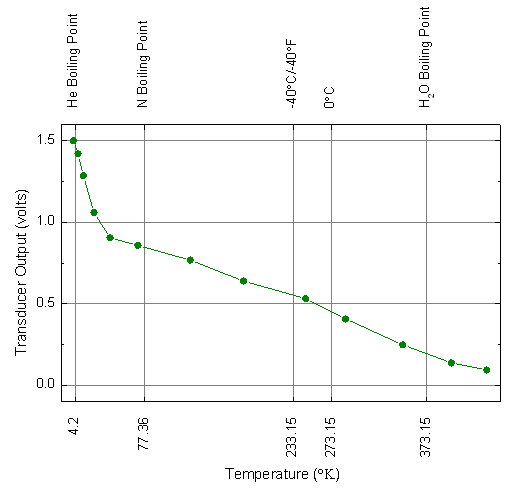
Forum
Get your questions answered, and engage in discussions with other users, on our Forums.
Origin Features Booklet
View an overview of Origin and OriginPro features.
Find more technical resources on our Help Center page.
|
|
| News from You |
|
We want to hear from you.
Share your Origin experiences and graphs with us, and your story could be featured on our website or in the next issue of our newsletter.
Do you have requests for new features?
Send an e-mail to: newsletter@originlab.com
|
|