Benutzerdefinierte Anpassungsfunktion mit Hilfe
der GNU Scientific Library
Dieser Artikel stellt dar, wie die GSL-Funktion als Anpassungsfunktion
verwendet wird.
Origin-Version mind. erforderlich: 8.0 SR6
1. Wir passen die Beispieldaten nach dem folgenden Modell an:
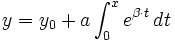
0,1 bis 0,10517
0,2 bis 0,2214
0,3 bis 0,34986
0,4 bis 0,49182
0,5 bis 0,64872
0,6 bis 0,82212
0,7 bis 1,01375
0,8 bis 1,22554
0,9 bis 1,4596
1 bis 1,71828
1,1 bis 2,00417
1,2 bis 2,32012
1,3 bis 2,6693
1,4 bis 3,0552
1,5 bis 3,48169
1,6 bis 3,95303
1,7 bis 4,47395
1,8 bis 5,04965
1,9 bis 5,68589
2 bis 6,38906
2,1 bis 7,16617
2,2 bis 8,02501
2,3 bis 8,97418
2,4 bis 10,02318
2,5 bis 11,18249
2,6 bis 12,46374
2,7 bis 13,87973
2,8 bis 15,44465
2,9 bis 17,17415
3 bis 19,08554
3,1 bis 21,19795
3,2 bis 23,53253
2. Fügen Sie die Datei ocgsl.h in (Anwenderdateiordner) ein und
stellen Sie sicher, dass die gsl-DLLs vor dem nächsten Schritt in denselben
Speicherort kopiert werden. Siehe Aufrufen der GNU Scientific Library.
ocgsl.h
#pragma dll(libgsl, header)
// this is OC special pragma,
// header keyword is to indicate libgsl.dll is in same location as this file
#define GSL_EXPORT // for OC, this is not needed, so make it empty
// you can directly search and copy gsl function prototypes here
typedef double (* FUNC)(double x, void * params);
struct gsl_function_struct
{
FUNC function;
void * params;
};
typedef struct gsl_function_struct gsl_function;
typedef struct
{
size_t limit;
size_t size;
size_t nrmax;
size_t i;
size_t maximum_level;
double *alist;
double *blist;
double *rlist;
double *elist;
size_t *order;
size_t *level;
}
gsl_integration_workspace;
GSL_EXPORT gsl_integration_workspace *gsl_integration_workspace_alloc (;const size_t n);
GSL_EXPORT void gsl_integration_workspace_free (gsl_integration_workspace * w);
GSL_EXPORT int gsl_integration_qag (const gsl_function * f,
double a, double b,
double epsabs, double epsrel, size_t limit,
int key,
gsl_integration_workspace * workspace,
double *result, double *abserr);
3. Drücken Sie F9, um den Dialog Fitfunktionen verwalten zu öffnen
und dann eine neue Funktion hinzuzufügen:
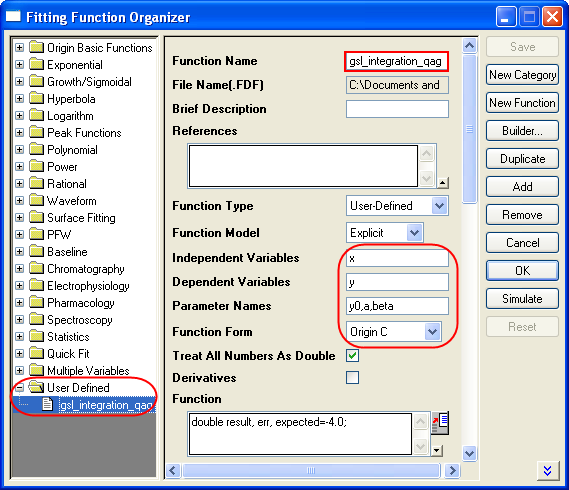
4. Drücken Sie auf die Schaltfläche auf der rechten Seite des Felds
Funktion, um den Code Builder zu öffnen und die folgenden Codes
zu kompilieren: _nlfgsl_integration_qag.fit
#include "..\ocgsl.h"
static double f_callback(double x, void * params)
{
double alpha = *(double *)params;
return exp(alpha*x);
}
void _nlsfgsl_integration_qag(
// Fit Parameter(s):
double y0, double a, double beta,
// Independent Variable(s):
double x,
// Dependent Variable(s):
double& y)
{
// Beginning of editable part
double result, err, expected = -4,0;
// Allocates a workspace suffcient to hold 1000 double precision intervals,
// their integration results and error estimates
gsl_integration_workspace *ww = gsl_integration_workspace_alloc(1000);
gsl_function F;
F.function = f_callback;
F.params = β
// integral interval (0, x), within the desired absolute
// error 0 and relative error 1e-7
gsl_integration_qag(&F, 0, x, 0, 1e-7, 1000, 0, ww, &result, &err);
// frees the memory associated with the workspace w
gsl_integration_workspace_free (ww);
y = y0 + a*result;
// End of editable part
}
Außerdem gibt es die folgende ausführlichere, aber ebenfalls effiziente
Version der Anpassungsfunktion:
//----------------------------------------------------------
//
#include <ONLSF.h>
#include "..\ocgsl.h"
static double f_callback(double x, void * params)
{
double alpha = *(double *)params;
return exp(alpha*x);
}
void _nlsfgsl_integration_qag(
// Fit Parameter(s):
double y0, double a, double beta,
// Independent Variable(s):
double x,
// Dependent Variable(s):
double& y)
{
// Beginning of editable part
NLFitContext *pCtxt = Project.GetNLFitContext();
if ( pCtxt )
{
static vector vInteg;
NLSFCURRINFO stCurrInfo;
pCtxt->GetFitCurrInfo(;&stCurrInfo);
int nCurrentIndex = stCurrInfo.nCurrDataIndex;
BOOL bIsNewParamValues = pCtxt->IsNewParamValues();
if ( bIsNewParamValues )
{
vector vx;
pCtxt->GetIndepData(&vx);
int nSize = vx.GetSize();
vInteg.SetSize(nSize);
// Allocates a workspace suffcient to hold 1000 double precision intervals,
// their integration results and error estimates
gsl_integration_workspace *ww = gsl_integration_workspace_alloc(1000);
gsl_function F;
F.function = f_callback;
F.params = β
double result, err, expected = -4,0;
for(int ii=0; ii<nSize; ++ii)
{
// integral interval (0, vx[ii]), within the desired absolute
// error 0 and relative error 1e-7
gsl_integration_qag(&F, 0, vx[ii], 0, 1e-7, 1000, 0, ww, &result, &err);
vInteg[ii] = result;
}
// frees the memory associated with the workspace w
gsl_integration_workspace_free (ww);
}
y = y0 + a*vInteg[nCurrentIndex];
x;
}
// End of editable part
}
5. Fügen Sie die folgenden Initialisierungscodes hinzu:
Parameter Init
//Code to be executed to initialize parameters
sort( x_y_curve );
double coeff[2];
fitpoly( x_y_curve, 1, coeff);
a = coeff[0];
y0 = coeff[1];
beta=1,0
6. Anpassung mit Hilfe der benutzerdefinierten Funktion gsl_integration_qag,
hier sind die Ergebnisse:
y0 = -1,06363E-6
a = 1
beta=1
|