Description:
This graph displays a line plot with error bars where the error bars are drawn only once each for a user-specified number of points. For datasets with a lot of points, this option allows the creation of cleaner, easier-to-read graphs. Controls for specifying frequency of error bars are available in the Error Bar tab of the Plot Details dialog.
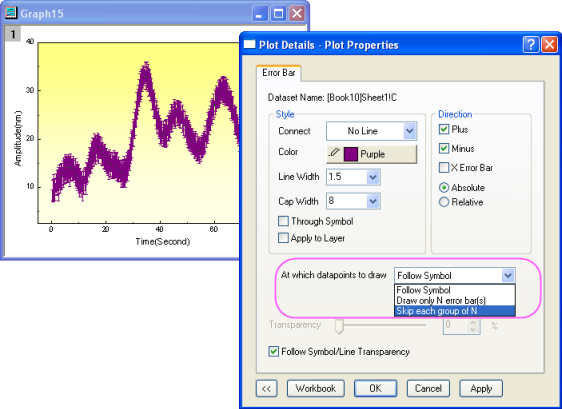
As you can see in the smaller graph, plotting error bars at every point can result in data values being obscured by the error bars.
In the Error Bar tab, select No Line from the Connect dropdown list. This will cause the At which data points to draw dropdown list to become available.
In this dropdown list, the default selection Follow Symbol means to draw an error bar at every drawn data point. Select Draw only N error bar(s) to specify the number of error bars to draw, or select Skip each group of N to specify the number of data points to skip between error bars.
|