Purpose
The purpose of this App is to allow you to select one or more sheets (work sheet or matrix sheet) in the current project and set them to be filtered out of (excluded) from various plot-related dialogs in order to reduce the number of sheets displayed in those dialogs. Worksheets have a propertry, EPD, which stands for Exclude from Plot Dialogs. The App sets that property either on (1) or off (0).
Table Filtering Options
The following illustration highlights features of the Table Filtering Options control group:
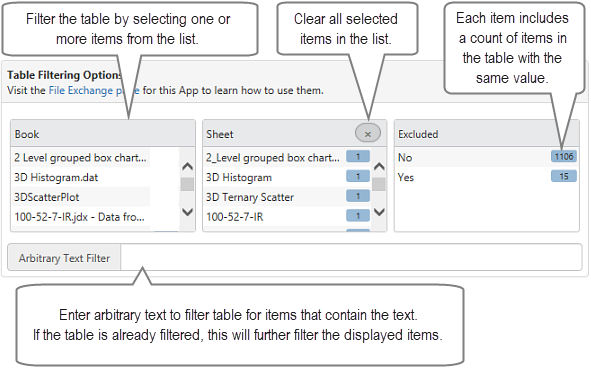
Hint: You may have a number of workbooks with common sheets between them and you want to filter out/exclude those sheets from all the relevant books. To do this, first clear any selections in the Book filter pane, then locate the common sheet name in the Sheet pane (common sheet items will display a count of at least 2). The common sheets will be listed in the table and can be selected and then hidden.
Notes
- If the search panes are not visible, your version of Internet Explorer browser may be outdated. Please update to the latest version available for your version of Windows.
- When a project contains a large number of sheets (typically well over 1500) table loading may be a bit delayed and controls may become somewhat less responsive. Please be patient- the App is working properly.